Summarize this article with:
Are you ready to take the plunge and start creating images with Midjourney?
In that case, you might be confused by the pricing plans.
Midjourney understands that not everyone has the same needs, so they offer several pricing plans with different limits.
To start creating images with Midjourney, you must pay anywhere from $10 to $120 per month.
Quick Answer: Which Midjourney pricing plan to pick?
The best Midjourney pricing plan in 2025 is the Standard Plan ($30 per month) — since it gives access to Relax Mode (unlimited generations at a slower pace). However, if you're just beginning and are not sure yet how many images you want to create per month, you can start with the Basic Plan ($10).
Furthermore, if you're looking for Stealth Mode or if you're a company that does more than $1,000,000 USD in gross revenue per year, you will need to subscribe to the Pro ($60 per month) or Mega Plan ($120 per month). But do keep in mind that there are ways to use Midjourney more privately without Stealth Mode.
In this article, we’ll explore each of Midjourney's pricing options in detail so that you can decide which plan is right for you.

Let's begin!
Does Midjourney charge per image?
If you're considering signing up for Midjourney, you might have noticed that their pricing plans are not the most straightforward.
The most common question that people have is; how many images can I get for each plan?
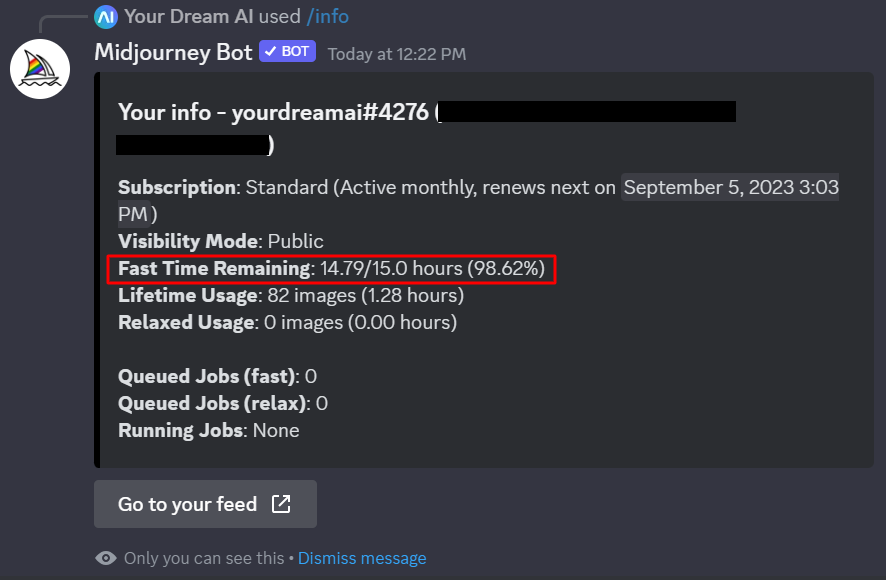
So, let's start with that one; how much does Midjourney charge per image?
This way, you can make a better-educated decision on which plan fits your needs:
Based on the current Midjourney pricing, the cost per image grid (4 images) in 2025 is 3 to 5 cents.
In the current version, if you want to upscale one of the images of the image grid, it only breaks the image out of the grid — and costs you nothing.
For Relax Mode, if you’re a Standard Plan user, you can create around 20.241 image grids per month with Relax Mode, and as a Pro or Mega Plan user, you can create around 60.723 image grids per month — if you’re creating images 24/7.
Note: According to Midjourney, the current average is 1 image per GPU minute, so 60 images per hour.
For more information about this topic, check out our Midjourney cost per image guide here!
What is the best Midjourney pricing plan for me?
Now that you know how many images you can create with each plan, let's continue diving deeper into the details — like, how much is Midjourney?

Here's a summary of each plan:
Basic Plan ($10 per month). Perfect for people who are just starting with their 'AI prompting' adventures, and you can always upgrade later if needed!
- Fast GPU time: 3.3 hr/month
- Maximum Concurrent Jobs: 3 Jobs + 10 Jobs waiting in queue
- Extra included for this plan: Nothing
Standard Plan ($30 per month). The best plan if you know that you want to create more than a few images with Midjourney. Use this plan if you want to have access to Relax Mode.
- Fast GPU time: 15 hr/month
- Maximum Concurrent Jobs: 3 Jobs + 10 Jobs waiting in queue
- Extra included for this plan: Relax Mode (Unlimited creation of images, more about that below)
Pro Plan ($60 per month). Use this plan if you want to have access to Stealth Mode.
- Fast GPU time: 30 hr/month
- Maximum Concurrent Jobs: 12 Fast Jobs + 3 Relaxed Jobs + 10 Jobs in queue
- Extra included for this plan: Stealth Mode (Use Midjourney even more privately, more about that below)
Mega Plan ($120 per month). Big project coming up? Look into the Mega Plan. Also, if you are a company making more than $1,000,000 USD in gross revenue per year — you will need to sign up for the Pro or Mega Plan. For complete details, see their Terms of Service.
- Fast GPU time: 60 hr/month
- Maximum Concurrent Jobs: 12 Fast Jobs + 3 Relaxed Jobs + 10 Jobs in queue
- Extra included for this plan: Stealth Mode
And here's a quick overview of what each plan will cost you if you pay annually, which saves you 20%:
- Basic Plan: $96 ($8 / month)
- Standard Plan: $288 ($24 / month)
- Pro Plan: $576 ($48 / month)
- Mega Plan: $1152 ($96 / month)
Here's one more detailed screenshot of their pricing plans:

Taking action: If you're ready to get started, you can find more information about the pricing plans on Midjourney's website or check out these free Midjourney courses here!
If you're not sure about the pricing plans yet, keep on reading, and we'll explain each one in detail.
Midjourney 6 price: Is it the same price as previous versions?
As you might know, Midjourney 6 has arrived, and the prices haven't changed!
This means that Midjourney version 6 costs the same as Midjourney version 5.2.
Amazing, right?
What do you get for each of Midjourney's pricing plans?
Since most features overlap between pricing plans, here's an overview of everything that you get when subscribing to Midjourney.
We will add a box with each feature so you know which pricing plan you need to subscribe to in order to access it.
Midjourney Gallery access

Let's start with one of the most popular features; the Community Feed!
To access it, simply go to this link here:
https://www.midjourney.com/explore
One of the main reasons it's so popular is that it's a great place to get inspiration for your Midjourney prompts — since Midjourney shows the prompts each user used to create the images.
Simply scroll through the page, and click on any image that catches your eye to see the prompt that they used for it. Here's how to copy a prompt:

And for even more information, you can visit their Midjourney Gallery as well, to see all the images that that person created with Midjourney.
Simply hover over one of the images, and click on their profile name:

Then you will be redirected to their Midjourney Gallery:

If you're interested now in finding and sharing your own Midjourney Gallery link, check out this guide here.
And if you're interested in learning more about the Community Feed, Community Showcase, and the Midjourney Gallery, check out our in-depth guide here!
Which plan: Every plan! You can access the Midjourney Community Showcase when you're not a paid subscriber.
Relax Mode
Next up is Relax Mode!
It's one of the best ways to save GPU hours since you won't be using this time when you're in this mode.

If you're not sure how Relax Mode works, check out this Doc from Midjourney.
Tip: You can activate it by using /settings and selecting Relax Mode. You don't need to switch back to Fast Mode the whole time via settings. Simply add the --fast suffix to your prompt to enable it for that particular prompt!
You can also use the /settings or /relax command to double-check if you're in Relax Mode before starting with your 'prompting adventures.
However, one of the biggest drawbacks of using Relax Mode is the time it takes before the image is created.
A great way to counter this problem is to do something else in the meantime, but you can also use a tool like Midjourney Stats to see how much time it currently takes for each mode!

One thing to keep in mind for Relax Mode is that you can upscale while in this mode, but it will use your GPU hours; it's not free.
Which plan: Standard, Pro, and Mega Plan only.
Stealth Mode/Private Mode
As you probably know by now, the images you create with Midjourney are public by default, which means that everyone can see them.
People can visit your profile and see what you have created. This also allows you to view and learn from other creators' prompts.
However, Midjourney knows that not everyone wants that, so they decided to create Stealth Mode!
Stealth Mode prevents your images from being visible to others on the Midjourney website.
After you subscribe to the Pro Plan, you can toggle between Stealth and Public mode by using these commands (inside Discord):
- /stealth
- /public
So, if you don't think the tips in this article here will be enough for you, then consider subscribing to the Pro Plan, so you can access Stealth Mode.
Just don't forget to combine it with the working solo with the Midjourney Bot part (more about that below).
Otherwise, people can still see your prompts in the public Midjourney channel that you used to create the images! (Even while using Stealth Mode)
Which plan: Pro and Mega Plan only.
Maximum concurrent jobs
Looking to create a few more images at the same time?
Maybe you're on a deadline.
If that's you, certain pricing plans have different maximum concurrent job numbers.
Meaning: You can create more images at the same time without waiting for your other jobs to finish!
Basic Plan: 3 Jobs + 10 Jobs waiting in queue
Standard Plan: 3 Jobs + 10 Jobs waiting in queue
Pro Plan: 12 Fast Jobs + 3 Relaxed Jobs + 10 Jobs in queue
Mega Plan: 12 Fast Jobs + 3 Relaxed Jobs + 10 Jobs in queue
So, for example, if you pick the Standard Plan, you can create 3 images at the same time, while you can have a maximum of 10 images in the queue at the same time.
Work solo in your direct messages
You can always work in the public Midjourney Discord channels if you're a paid subscriber, but do you know what's even better?
Creating your own server or messaging the Midjourney Bot directly!

This way, you can use Midjourney more privately, even if your Midjourney plan doesn't contain Stealth Mode.
For more information on how to work solo in your direct messages with the Midjourney Bot and to learn how to set up your own server, check out our Midjourney with Discord guide here!
Which plan: Every plan!
Usage rights
This one will be a quick one; if you have subscribed at any point, you are free to use your images in just about any way you want.
For a bit more information, check out their Terms of Service page here.
Which plan: Every plan!
Rate images to earn free GPU time
If you're a paid Midjourney subscriber, you can have the opportunity to earn one free Fast GPU hour each day by rating images.
A bonus fast hour is awarded to the top 2000 raters each day!
Here's how to rank pairs:
- First of all, go to this link here and make sure that you're logged in:
https://www.midjourney.com/rank - Then keep clicking on the image that you like the most for each pair that is presented.

- The next day, if you're in the top 2000 daily image raters, you will receive a direct message from the Midjourney Bot that received an hour of free Fast GPU time!
For more information about this, check out our Midjourney rate images guide here.
Which plan: Every plan!
Midjourney pricing plan add-ons
That's not all!
Midjourney also offers add-ons for each of its pricing plans.
Currently, they only have a 'Purchase Extra GPU Time' add-on.
Extra GPU time
When you run out of fast GPU time, you don't need to subscribe directly to a more expensive plan; you can also purchase a bit more GPU time directly.
Here's what a message from the Midjourney Bot looks like — this will come after you've exhausted all your Midjourney credits:

As you can see, the current cost of buying extra GPU time is $4 per hour.
So, if we use the same calculations as the start of the article, this means that you can make around 60 more images per $4 spent. ($0.067 per image)
Good to know: Fast GPU hours that have been purchased do not have an expiration date, but an active subscription is required to use them.
How to subscribe to Midjourney
Found a Midjourney pricing plan that fits your needs?
Congratulations!
Now it's time to subscribe to it. Here's how:
- Go to one of Midjourney's Discord channels. Or, if you're using Midjourney more privately, go to your own server/private message with the Midjourney Bot.
- Write “/subscribe” and then press enter.

- The Bot will send a message with a 'Manage Account' link. Click on that link.

Important note: Avoid sharing your link with others. The generated link is exclusive to each account and should never be disclosed to anyone else!
- You will now see the Midjourney’s subscription Plan page. If you want to save a bit of time, you can also go to this URL directly — just make sure that you're logged in:
https://www.midjourney.com/account - Choose the plan that you picked after reading this article, and click on 'Subscribe'.
Tip: Double-check the Monthly/Yearly Billing setting. Make sure that it's set correctly.
- A checkout page from Stripe will appear. Here you will fill in the information like your credit card details. After that, press 'Subscribe'.

That's all!
Does Midjourney support PayPal? (Can you get a subscription without a credit card?)
Before we move on, let's clear up one thing: the payment method for Midjourney.
You may wonder if Midjourney accepts PayPal or if you can get a subscription without a credit card.
Well, as of now, Midjourney does not support PayPal, wire transfers, and similar methods. The primary method of payment is through a debit or credit card (via Stripe).
Google Pay, Apple Pay, and Cash App Pay are available in some regions.
So, if you're planning to subscribe and start your creative journey, make sure to have your card handy!
Tip: If you're living in a country where credit cards aren't that common, keep in mind that you can use a debit card as well. For example, you can sign up for Wise or Revolut!
Midjourney free trial: An overview of all possibilities
If you don't have the budget yet to subscribe to an AI tool, you might wonder if you can use Midjourney for free.
Does Midjourney have a free plan or not?
Currently, Midjourney does not offer any free trials or free pricing plans.

At first, Midjourney offered a free trial with a 25-minute (0.4 hr) Fast GPU time limit for new users. (Which is around 25 images)
After using up all the GPU time, you were required to subscribe to one of the paid plans covered above in order to continue creating images with the tool.
Don't worry, though!
If Midjourney's pricing plans don't fit your budget, we highly recommend checking out our list of the best Midjourney alternatives.
Also, keep an eye out on their Twitter account; sometimes, they turn their free trials back on:

Is there a Midjourney promo code?
Unfortunately, Midjourney does not have any promo codes for people at the moment.
However, as mentioned above, you can get a 20% discount on a paid subscription by opting for an annual plan instead.
How to save money when using Midjourney
Did you subscribe to a paid plan already?
If so, you might be wondering how to save some money when using Midjourney!
Here are our top tips for 2025:
- Using the envelope emoji ✉️ to upscale for free
- Rating images to earn free GPU hours
- Check the public Midjourney channels for surveys
- Using Relax Mode
- Decrease the quality to save hours
- Using the Stop command
- Double-check your prompt before pressing enter
For more information about these money-saving tips, check out our other article here!
And don't forget the tip from above: picking the Midjourney yearly subscription can help you save 20% of the total subscription price.
How to get an invoice for your Midjourney subscription
Last but not least, here's how to download your Midjourney invoice:
- First of all, go to this URL here:
https://www.midjourney.com/account - Then press the ‘View Invoices' button
- This will redirect you to your Stripe billing account. If you scroll down here, you will find your invoice history.
- Press the invoice you want to download, and that's all!

For more information, like how to add company details and things like a VAT number to your invoice, check out our in-depth Midjourney invoice guide here!
FAQs about Midjourney's pricing plans
If you aren’t sure which pricing plan from Midjourney is right for you, you might have some questions we haven’t answered yet. So, take a look at these FAQs below:
Is Midjourney free now?
Although you can join the Midjourney Discord channel for free — to see what others generated with this AI tool, Midjourney is not free. (More information here)
No, the Midjourney subscription plan cannot currently be shared with other people. Their pricing plans are designed for individual use only. It's one Midjourney account for one person. (More information in our other article here)
Can I sell Midjourney AI art?
Generally, it is acceptable to sell artwork produced by AI image generators such as Midjourney. Numerous artists and freelancers are selling their AI art on platforms like Etsy, Redbubble, and Fiverr.
However, it is important to be aware of the guidelines, legal requirements, and ethical considerations associated with this practice.
Is there a Midjourney education plan?
No, there's currently no Midjourney education plan. Midjourney is still in beta and is working on developing its pricing and subscription model. Hopefully, in the near future, the company will make an education plan available.
Conclusion
Congratulations, you are now an expert on Midjourney's pricing plans!
This article should provide all the information you might need to pick the pricing plan that fits you best.
If you have any further questions, please let us know by commenting below!
Lastly, if you have decided that Midjourney is not for you, here are some awesome alternatives!
Want to learn more about Midjourney?
Ready to move your Midjourney skills to the next level? Check out the articles below:




