If you want to find all the images you created with the Midjourney AI art generator, you are in the right place!
There are several ways to find your AI-generated images — whether it is using keywords or searching through the Midjourney website, you will be able to find what you are looking for in this article.
Here are four easy ways to find all your created Midjourney images quickly!
Quick Answer: How to find created Midjourney images
1. Go to this link to view your Organize page: https://www.midjourney.com/archive. There, you will find all the images you created with Midjourney.
2. Via a private Discord server, simply type your keyword in the Search bar (right top corner).
3. Via a public Midjourney channel (for example, a newbies channel), click on 'Inbox' (right top corner), and click on 'Mentions'. (For mobile: Click on the hamburger menu icon - top left corner - and then press the 'Bell' icon' to view your mentions.)
In the following section, we will discuss these tips for searching your Midjourney images in more detail!

1. How to find your images via the Midjourney website (your Organize page)
Let's start this article with the easiest way to find your created Midjourney images; via their website!
Simply click on this link to view your Midjourney Organize page:
https://www.midjourney.com/archive
Make sure you're signed in via your Discord account:

Then, in the ‘Organize’ tab, you will be able to see all the images that you have created:

If you want, you can filter your images in the right sidebar, so it's easier to find the image that you're looking for:
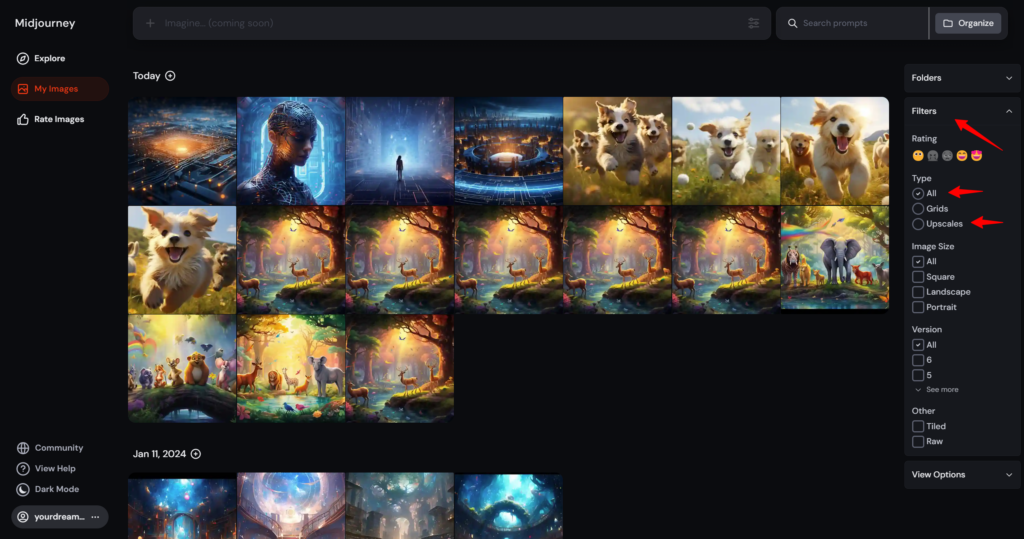
Another option is using the 'Search prompts' feature and start typing keywords related to the image that you're searching for:

Awesome, right?
2. How to find your images on Midjourney on Discord (private server)
If you would like to search for your images, another easy way to do this is through Discord since you're probably there already.
We will start by showing you the most common way; finding your images in a private server channel.
If you haven't created a private server yet, then check out our other article here first!
Don't worry though; below, we will show you how to find your images on Discord even if you haven't created a private server (yet).
Now all you have to do to find the images you created is go to the channel where you invited the Midjourney Bot and scroll until you find the image or prompt you're looking for:

To make it easier, you can use the search feature in the top right corner to search for keywords.
For example, if you're looking for a coffee-related image that you created, simply type in 'coffee', and you will see all the related images:

Now you can click on one of them (on the text part), and it will scroll up to that message where you can, for example, download the images.
Private server note: Your prompts and image results are not private and will still show up for others to see. To have a completely private area that is not visible to anyone else, you must upgrade to a Midjourney plan that includes Stealth Mode.
Or check out our other article on how to use Midjourney privately.
Here's one extra tip for this one, you can create an extra channel inside your private Discord server for, for example, each experiment or topic:

3. How to find your images on Midjourney on Discord (newbies channel)
If you haven't created a private server yet and are still creating in one of the newbies or other public Midjourney channels, this one is for you!
Whenever the Midjourney Bot creates an image for someone, it tags the Discord user who started the task.
To easily find all these messages with tags, press the 'Inbox' button on the top right corner.
Then press 'Mentions':

And there, you will find all the images you have created with Midjourney!
Once you found the image you're looking for, simply hover over the message, and press the 'Jump' button to go to the message:

Tip: If you have a private server where you generate images, you will see these images appear under 'Mentions' as well.
One extra tip for this one is that you can use the second method - covered above - for the public channels as well.
Click on the public Midjourney channel that you usually use to generate your images, and type your keyword in the search bar (right top corner).
The only downside to using this method here is that you will find a lot of photos from others as well.
However, you can also use this for inspiration for your next prompt!
Just scroll through the list of results to see what other users generated with that keyword:
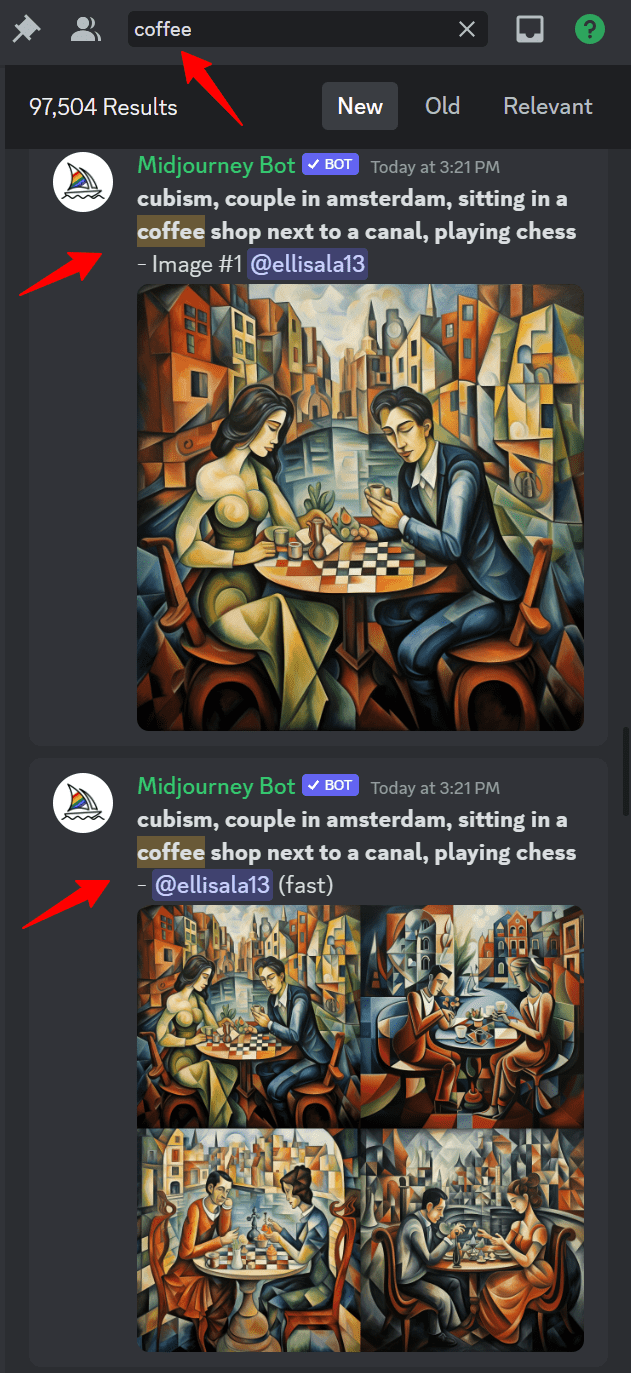
Tip: If you can't find the Discord message anymore, check out our Midjourney original message was deleted guide here.
4. How to find your images on Midjourney using the Discord App
Here's a small bonus tip if you're using the Discord App to communicate with the Midjourney Bot.
Simply press the 'Bell' icon and click on 'Mentions':

That will bring up the same thing as tip number three; it shows you all the messages that you're tagged in!
Can everyone see your Midjourney images and profile?
Yes, the images you create with Midjourney are public by default, which means that everyone can see them.
People can visit your Midjourney Profile and see what you have created. This also allows you to view and learn from other creators' prompts.

However, if you want to learn how to use Midjourney more privately, check out our guide to using Midjourney privately here!
Also, if you want to keep it public and want to, for example, share your Midjourney Profile with friends, check out this article here to learn how to let others browse through your portfolio.
How to find someone else's Midjourney user profile
Midjourney made every creation via their tool visible to everyone so that you and others can learn from it.
But how do you find a specific user on Midjourney?
What if you saw a great artwork on Discord but are unsure how to find the rest of the images that person created? (What if that user has created a whole collection!)
If you want to learn how to do this, check out our guide to finding someone's Midjourney Profile here.
How to delete your created Midjourney images
Now that you know how to find all your created Midjourney images, you might be wondering how to remove them so that other members can't find them.
Fortunately, Midjourney makes it easy to delete images!
If you're interested in learning more, check out our other guide here!
Conclusion
As you can see, finding all your created Midjourney images is a breeze with these four easy-to-follow tips.
Whether you use keywords or the Midjourney website, there’s a solution that will help you find your AI-generated pictures!
If you have any questions, don't forget to leave them in the comments below.
Want to learn more about Midjourney?
Ready to move your Midjourney skills to the next level? Check out the articles below to discover more ways to use this AI tool:




