Sometimes when you want to delete or find an image you created with Midjourney, you can’t seem to find the message from the Midjourney Bot anymore.
In this article, you will learn exactly what to do then to get your message back!
Quick Answer: How to recover a deleted Midjourney message
1. Let's go to your Midjourney Gallery by clicking this link here:
https://www.midjourney.com/imagine
2. When you find the image(s) you’re looking for, let’s copy the Job ID from the image (or image grid) you want to restore by pressing the 'three dots in a row' icon, 'Copy', and then 'Job ID'.
3. Go back to where you chat with the Midjourney Bot, and type this command:
/show job_id [Paste the Job ID here]
If that doesn't work, we have a few more tips for you below in this article!

How to recover a Midjourney message on Discord
First of all, keep in mind that this will work for a lot of cases, for example:
- You removed (by accident) your Discord channel where you keep your work.
- You wanted to delete an image from Midjourney, but it can’t seem to find the original message anymore.
Let’s go over how to recover the messages from the Midjourney Bot:
- Let's go to your Midjourney Gallery by clicking this link here:
https://www.midjourney.com/imagine - Then, make sure you're signed in via your Discord account:

- After that, let’s find the image that you’re looking for — make sure to press ‘All’ if you’re looking for both Upscales and Grids. (Filter options are in the sidebar)
- When you find the image(s) you’re looking for, you can simply download it from there - but we’re here to restore it - so let’s copy the Job ID from the image (or image grid) you want to restore:

- Then go to the place where you chat with the Midjourney Bot and type in this command: /show
- Paste your Job ID after that; here’s what it will look like:

- Now it will show the original message! (Just don’t forget to press enter for the command to work)

After that, you can do what you want with the message! For example, you can delete it for good, or you can upscale one of the images (if it's a Grid that you restored).
Awesome, right?
Let’s go over a few more common questions now:
Can you recover a Midjourney message when you used the ❌ emoji?
If you used the ‘❌’ trick before to delete your images manually, you can’t restore your images this way since they will be removed from your Midjourney Gallery as well.
The only way then is to save the Job ID before deleting the images from Midjourney.
This way, if you ever want to restore the image, you can use the same steps as above, but instead of going to your Midjourney Gallery to find the Job ID, you will have it saved somewhere on your computer.
What do to with ‘You've already requested an upscale for this image!’

For now, the only thing that you can do is double-check your Midjourney Gallery to see if you can find the upscaled images there, and then use the Job ID trick to restore the messages.
However, if you can’t find them there, you can download the image grid and use another upscale tool to get your images upscaled.
For example, you can use this AI image upscaler.
Here’s an example, left is the screenshot I took from the image grind inside Midjourney, and on the right is the upscaled version:

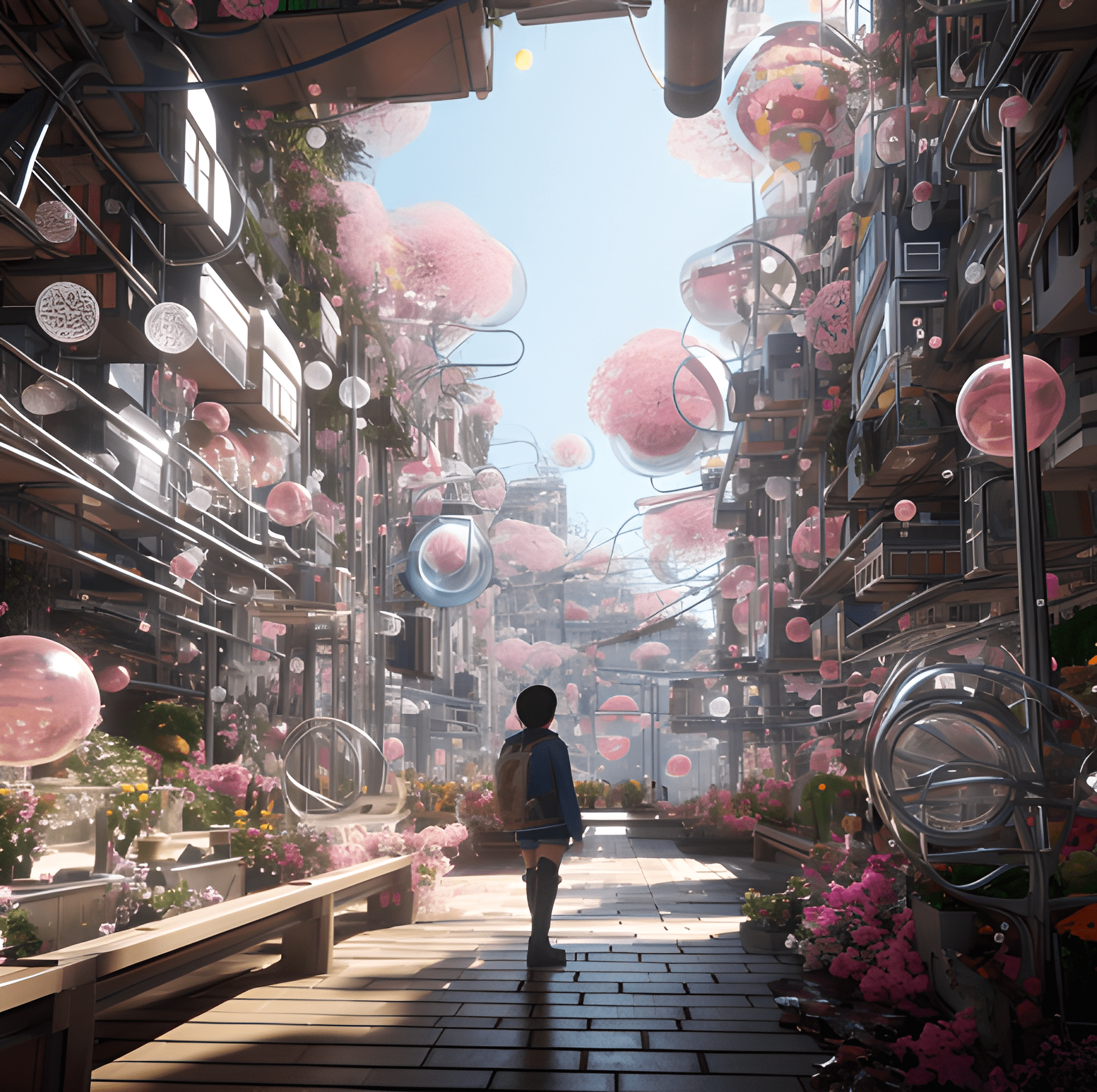
Just keep in mind that you’re dealing with a different company then — with a different privacy policy.
But it’s worth it to keep in mind in case you really want to upscale an image again but lost the previous upscaled version!
What if you have the upscaled image but deleted the image grid?
In this case, it will show the ‘Original message was deleted’ above the image.

For now, the only way to do anything about this is to find the seed from the image that you do have access to and try to re-create the others.
If you want to avoid this in the future, keep the tip from above in mind and save the Job IDs from the image grids as well!
However, if you didn’t delete the image grid yourself, then don’t forget to double-check your Midjourney Gallery to see if you can find it there. (You can sort by ‘Grids’)
Tip: If you want to learn how to cancel a job in Midjourney, check out this article here!
What else can you do with the Midjourney Gallery?
Interested in doing more with the Midjourney Gallery?
For example, did you know that Midjourney has a Community Feed? (A great way to get inspiration for your Midjourney prompts!)
For a more detailed look, check out our complete Midjourney Gallery guide here!
Plus, you can learn here how to share your Midjourney Gallery with others.
How to start using Midjourney more privately
Now that you know how to restore your lost messages from the Midjourney Bot, you might be wondering how to use Midjourney more privately.
There are a few great tips that you should know. For example, you can privately message the Midjourney Bot.
If you're interested in learning more, check out our other guide here!
How to find someone else's Midjourney user profile
Here’s a fun one for you; how do you find a specific user on Midjourney?
What if you saw a few great images on Discord but are unsure how to find the rest of the images that person created?
If you want to learn how to do this, check out our guide to finding someone's Midjourney Gallery here.
Conclusion
That's all!
Now you know exactly what to do when you can’t seem to find the original Midjourney message anymore.
And I hope the tip about saving the Job ID in case you want to recover deleted images later was also helpful!
I hope that the other tips, like how to use Midjourney more privately, also helped you further.
If you have any other questions, don't forget to leave them in the comments below!
Want to learn more about Midjourney?
Ready to move your Midjourney skills to the next level? Check out the articles below:




