Are you looking for ways to improve your conversations with Claude, the AI chatbot?
With all of the advancements in AI technology, it can be difficult to know what tools and extensions available are actually useful.
Fortunately, we've done the research for you!

We’ve put together a list of the six best Chrome extensions that will take your conversations with Claude to a new level!
The 6 best Chrome extensions for Claude
Ready to see the best Claude Chrome extensions?
Let's begin!
1. MaxAI.me
AMAZING APP. Helps me with everything from project management deliverables to marketing content to writing professionally crafted emails.
Chrome user

Let's begin this list with MaxAI.me!
Here's what this Chrome extension can help you with:
- Fast access to AI. The extension offers the quickest route to Claude, ChatGPT, Bard, and Bing AI. A simple keyboard shortcut summons the AI chat sidebar for instant assistance.
- Compose anywhere. Whether you're drafting a blog post, coding, or preparing a marketing email, MaxAI.me can kickstart your writing process, saving you valuable time and boosting creativity.
- Text improvement. Need to enhance your writing, fix grammar, or change the tone? MaxAI.me can do it all with a single click.
- Reading assistance. Summarize, translate, or explain any text on any webpage effortlessly, making your online reading experience faster and more comprehensible.
- Effortless replies. Craft effective, personalized responses to emails, social media posts, chats, and more, all with a click.
They compare it to Notion AI, but then it works literally everywhere on the web!
Want to install MaxAI.me now? Click here to do so.
2. YouTube Summary with ChatGPT & Claude
Perfect addon! Just what I've been looking for. Makes the process of getting the transcript & summarizing it, as well as able to customize your own prompt is amazing
Chrome user
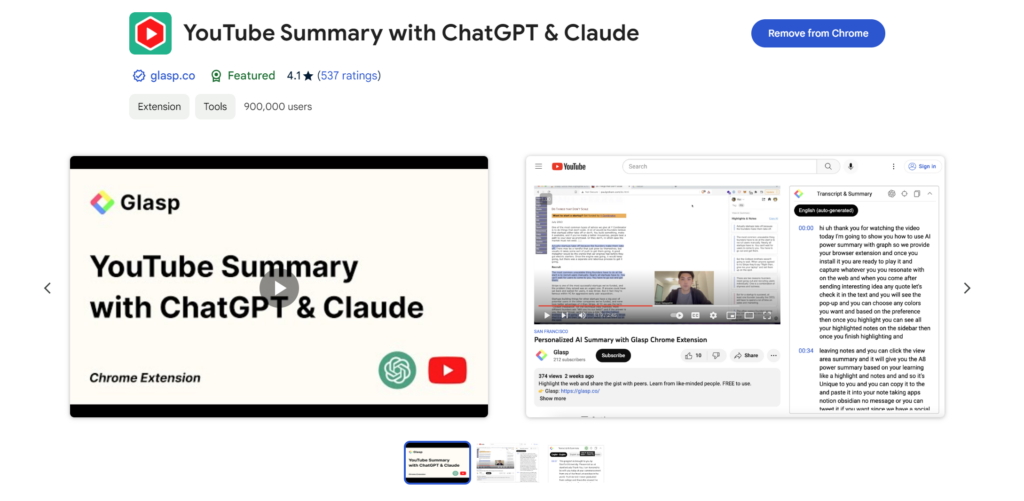
Let's continue with a free Chrome Extension that uses Claude and ChatGPT technology to summarize YouTube videos and web articles, helping you save time and learn faster.
You can easily access summaries for content you're consuming, and there are summary buttons on YouTube video thumbnails for quick access to video summaries while browsing!
Want to install YouTube Summary now? Click here to do so.
3. PromptStorm - ChatGPT, Bard, Claude Prompts
10 minutes in and it already blows away the competition. This is one I would actually pay for (not $2 a month though lol) but definitely looking forward to what the dev comes up. clean and easy to use!
Chrome user

Next up is a Chrome Extension called PromptStorm.
The extension will provide you with skillfully crafted engineered prompts for use with Claude, ChatGPT, and Google Bard.
You do need to register for an account, but it's currently free to use!
Awesome, right?
Want to install PromptStorm now? Click here to do so.
4. OmniReader - AI-powered Text To Speech
The voices sound amazing! It's almost like a real person reading the article for you. Even better than some readers!
Chrome user

Let's continue with OmniReader!
The creator announced in a Reddit post that they have added a Talk-to-Claude feature.
Now you can interact with Claude using your voice and listen to the responses in natural-sounding voices.
The sentence being read is highlighted to make it easier for you to follow along.
Want to install OmniReader now? Click here to do so.
It's very useful. I can share my conversation with others, the format will look more organized, and I can also copy the code, just like the official website!
Chrome user
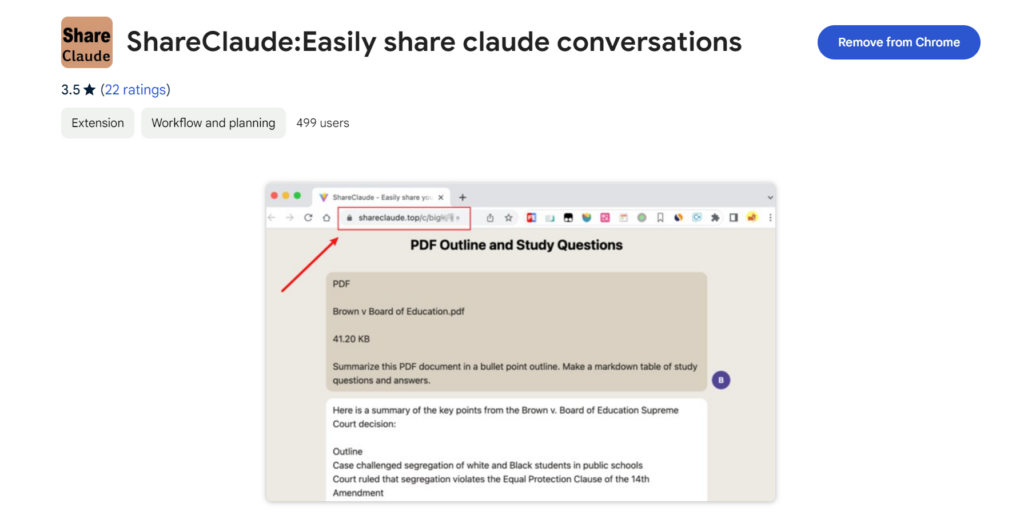
Next up is an extension that lets you share conversations you had with Claude — with just one click!
The main purpose of this Chrome extension is to share conversations with Claude 2. It adds a share button in the action bar at the bottom of the chatbox.
By clicking the share button, it will generate a permanent link to share the conversation.
If you also want to share ChatGPT and Bard conversations via a URL, then check out the A.I. Archives Chrome extension here.
Want to install ShareClaude now? Click here to do so.
6. Sider: ChatGPT Sidebar + GPTs & GPT-4 Turbo
Where was this when I was in high school and campus, scratching my head to finish assignments? I love it so far!!
Chrome user
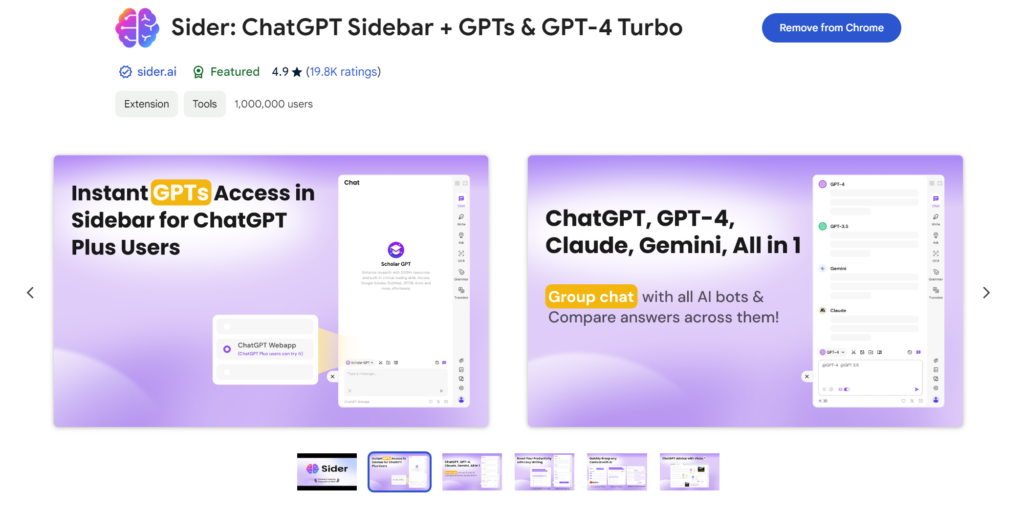
Let's finish this list with a Chrome extension that is not fully focused on Claude but is still a great mention!
This extension helps you blend AI into the tools and workflows you're already comfortable with.
With the Sider Chrome extension, you can effortlessly integrate ChatGPT and other AI functionalities right into your daily tasks.
You can use Claude with this feature:
AI Playground. We support all the big names—ChatGPT, GPT-4, Claude Instant, Claude 2, and Google Bard (Bison model). More choices, more insights.
It was also named one of Google's favorite Chrome extensions of 2023.
Want to install Sider now? Click here to do so.
Other Chrome extensions
If that wasn't enough, we have a few more lists with Chrome extensions for other popular AI tools!
Check them out by clicking one (or more) of the links below:
- The Best Bard Chrome Extensions
- The Best DALL-E Chrome Extensions
- The Best Midjourney Chrome Extensions
Conclusion
So, there you have it; six amazing Chrome extensions that will help you better utilize Claude.
I hope you see now that there are a lot of tools out there that will help you and your AI journey.
If you know any more Chrome extensions for Claude or if you have any questions, then don't forget to comment below!
Want to learn more about AI?
Ready to move your AI skills to the next level? Check out the articles below:


